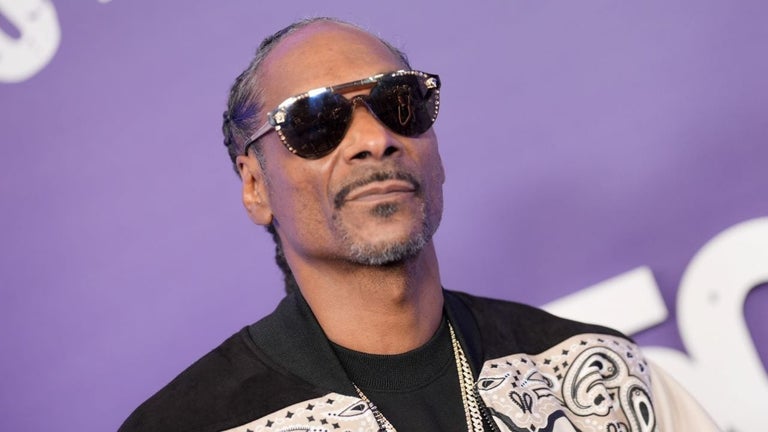AutoFocus Pro: Automatically Focus Text Boxes
AutoFocus Pro is a Chrome extension developed by monokh that allows users to automatically focus on text boxes without the need to click. This handy tool remembers your focus, making it easier to start typing instantly when visiting websites.
To remember to focus on a text box, simply hold CTRL+ALT and click once on the desired text box. This action sets the focus, and the next time you visit the website, you can immediately start typing without any additional clicks or actions.
Managing your website focus is made easy with the options popup located on the right side of the address bar. Here, you can check and edit the website focus settings according to your preferences.
One of the standout features of AutoFocus Pro is its synchronization capability. By syncing your auto focus choices with your email account, the app ensures that your preferences are remembered no matter where you go. This seamless integration allows for a consistent and personalized browsing experience across devices.
With AutoFocus Pro, users can streamline their workflow and save time by eliminating the need to manually focus on text boxes. Its user-friendly interface and convenient syncing feature make it a valuable tool for anyone looking to improve their browsing efficiency.